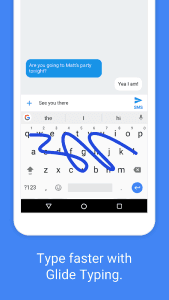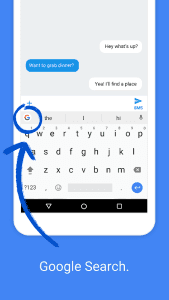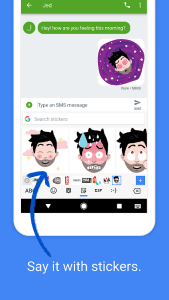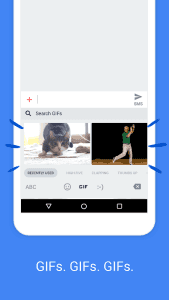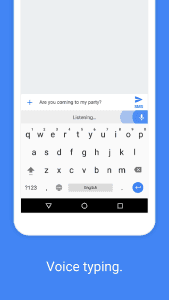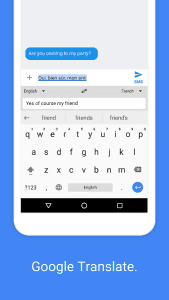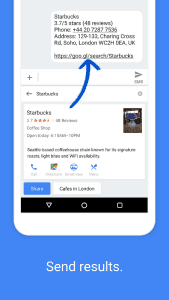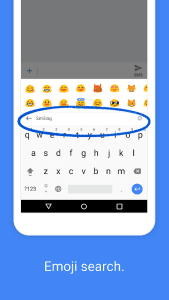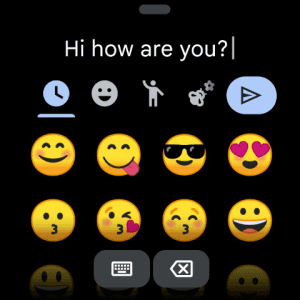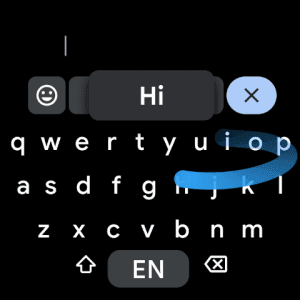Gboard, developed by Google, is a highly versatile and intelligent keyboard app designed to enhance typing efficiency on mobile devices. It combines the convenience of a traditional keyboard with advanced features powered by Google’s AI technology. Available for both Android and iOS, Gboard offers a seamless typing experience with its intuitive design and customization options.
One of the standout features of Gboard is its smart prediction and auto-correction capabilities. The app learns from your typing habits to provide accurate suggestions, reducing errors and speeding up your typing. Additionally, it supports glide typing, allowing users to swipe across letters to form words quickly. This feature is particularly useful for those who prefer one-handed typing or need to compose messages in a hurry.
Gboard also excels in multilingual support, enabling users to switch between languages effortlessly. It offers translation capabilities directly within the keyboard, making it a valuable tool for bilingual or multilingual users. The app supports hundreds of languages and dialects, ensuring accessibility for a global audience. Moreover, its built-in Google search function allows users to look up information, share links, or even search for GIFs without leaving the keyboard interface.
Customization is another key strength of Gboard. Users can personalize their keyboard with different themes, including dynamic options that change based on time or weather. The app also supports emoji and sticker suggestions, making conversations more expressive. For those who enjoy handwriting, Gboard includes a handwriting mode that recognizes handwritten input and converts it into text.
Privacy-conscious users will appreciate Gboard’s optional incognito mode, which prevents the app from storing typing data temporarily. While Gboard does collect data to improve predictions, Google provides transparency and control over data-sharing preferences. With its blend of functionality, adaptability, and user-friendly design, Gboard remains one of the top choices for mobile typing.